C.D.S. Newsletter December 2007
- Achieve LEED® points with TRACE 700™
- System Analyzer Wins Product of the Year!
- December FAQs
- Meet the Support Staff -Delia Estrada
TRACE Features That Can Impact LEED® Points
At the recent USGBC Greenbuild Conference in Chicago, it became apparent that many users of TRACE are not familiar with the software’s modeling and reporting features that can help demonstrate the number of LEED points intended. Some of the features discussed include ice storage, daylighting and Performance Rating Method (PRM). This article highlights TRACE features that can aid in modeling for LEED.
Whole Building modeling and simulation is required for LEED certification. LEED Energy and Atmosphere Credit 1 (EAc1)references ASHRAE Standard 90.1-2004 and requires the use of the Performance Rating Method (PRM) detailed in Appendix G. Section 11.2.1.1 and G2.2 of Standard 90.1 lists the following eight (8) criteria as requirements for an acceptable modeling tool:
- A minimum of 8,760 hours for PRM – TRACE 700 can be set to calculate 1440 hours per year or can be set to a full 8760 calculation mode where all 8760 hours are calculated separately.
- Hourly variations in occupancy, lighting power, miscellaneous equipment power, thermostat set points, and HVAC system operation, defined separately for each day of the week and holidays – This is done primarily through schedules and calendars.
- Thermal mass effects – TRACE can calculate the thermal mass based on inputs for construction types or the program can override to a desired value. In addition, different calculation methodologies can be used to vary the significance of the effects of thermal mass.
- Ten or more thermal zones – TRACE has no set limit on thermal zones.
- Part-load performance curves for mechanical equipment – TRACE has many standard pieces of equipment defined that include the appropriate unloading curves and ambient modification curves. Users can also create their own custom curves. These curves, in addition to the calculated loads and OADB/OAWB, are used to calculate the part-load efficiency of the equipment.
- Capacity and efficiency correction curves for mechanical heating and cooling equipment – TRACE includes standard unloading curves and capacity curves for all equipment in the program. Users can also create their own custom curves.
- Airside and waterside economizers with integrated control – Airside economizers (dry bulb, wet bulb, and enthalpy) are defined in Create Airside Systems section on the Options tab and water-side economizers are defined on the Cooling Equipment tab of the Create Plants section. Controls that meet Standard 90.1 requirements are available.
- The budget building design characteristics specified in section G3 of ASHRAE Standard 90.1-2004 – TRACE is able to model characteristics of baseline building designs (PRM).
As of June 26, 2007, LEED NC requires a minimum of two points for EAc1. Since PRM is required and quantifies performance that surpasses the requirements; this means that the formally required Energy Cost Budget (ECB) Method for Energy and Atmosphere Prerequisite 2 compliance is no longer necessary. For compliance for other purposes (i.e. state code) using ECB method to demonstrate minimum energy performance, please refer to Engineers Newsletter 34-3.
TRACE 700 fully complies with all of the above criteria. In addition to the minimum 90.1 requirements of a simulation program, the following criteria are also a part of TRACE to further aid in modeling for LEED:
- CO2-Based Demand-Controlled Ventilation with ASHRAE Standard 62.1-2004 – Using the People and Area-based rates in Create Rooms section on the Airflows tab in conjunction with the ASHRAE Std 62.1-2004 and the ASHRAE Std 62.1-2004 with Ventilation Reset System Ventilation Flags in Create Airside Systems, Advanced button will allow a user to model the required ventilation airflows that comply with the ASHRAE Std 62.1-2004.
- Daylighting – The Trace 700 Daylighting algorithm is identical to that used by the DOE-2 computer program except for the user interface. Daylighting systems can significantly reduce both lighting consumption and cooling-energy consumption by reducing the electric-lighting heat gain in the building. A Daylighting definition is created through the Actions menu.
- ASHRAE Standard 90.1-2004 minimally compliant equipment library – The ASHRAE Standard 90.1-2004 library was created to assist users modeling various cooling equipment in TRACE. The library offers a minimally-compliant equipment library to assist with answering questions regarding part-load efficiency, packaged unitary, heat rejection and more.
- Auto fan sizing per ECB/PRM rules – This option allows for automatic fan resizing based upon the analysis being run. The rules are specific to ASHRAE Standard 90.1-2004 Table 6.5.3.1 (ECB) and Table G3.1.2.9 (PRM). Depending on the analysis, TRACE will automatically size the fans to follow the mentioned 90.1-2004 requirements. In Calculate and View Results if the user has chosen Base Alternatives for the ECB and/or PRM, TRACE will automatically determine the maximum fan energy when Apply ECB/PRM rules to fan sizing is checked in Change Energy Parameters.
- Automatic Building Rotation for Performance Rating Method (PRM) – TRACE can calculate a building and rotate it automatically to generate the Performance Rating Method Report. When this option is enabled the program will automatically rotate the building through four cardinal directions (0, 90, 180 and 270 degrees). The energy values will be averaged and displayed in the Performance Rating Method Details report. In Calculate and View Results, the user can select a base alternative from the drop-down list.
- Ice Storage – As detailed in Ice Storage as a Part of a LEED Building Design” Engineers Newsletter, an ice storage system may help the overall building design receive LEED EAc1 points. In Create Plants, Cooling Equipment tab, a default Thermal Storage type for ice storage can be selected or copied and modified as desired.
- Calculation of Cooling Coil Condensate for projected water savings – To aid in projecting water savings for LEED certification, TRACE calculates recovery from Cooling Coil Condensate. Reducing the use of cooling tower make-up water or use for grey water processes are just a couple of the possible uses for condensate produced by the cooling coil. The Equipment Energy Consumption report details the monthly gallons and peak gallons per hour of condensate produced by the cooling coil.
- Additional Control Schemes that can be modeled -
- Ventilation Reset – using ASHRAE Standard 62 as mentioned above or by use of a custom Ventilation Schedule
- Thermostat Schedules
- Supply Air Temperature Reset - Discriminator control allows the program to reset the supply air dry bulb. The reset temperature is determined from the worst case load in a space at any time the schedule reads 1% or greater. Supply air temperature reset based on OADB is a linear reduction in SADB temperature.
- Airside and Waterside Economizers – As mentioned above per the prerequisites in Standard 90.1 of an acceptable modeling tool.
- Chilled Water Reset – If the airside system allows the supply air temperature to be reset, it is also possible to reset the chilled water leaving temperature upward (assuming the system is served by chilled water coils) by entering the Max chilled water reset as a temperature differential.
- Fan Cycling – Fans can be allowed to cycle with the cooling and/or heating loads, and whether occupancy is a consideration.
- Fan Pressure Optimization – is accomplished by picking one of the predefined fan types with Critical Zone Reset.
- Optimum Start/Stop – An Optimum Start Schedule determines the number of minutes before occupancy that fan equipment should start by multiplying the number of minutes required to change the space temperature one degree by the number of degrees away from the space set point. Optimum start periods are typically less than three hours in duration. An Optimum Stop Schedule is used to shut off the main supply fans during the last hour of the main fan schedule period.
For additional information read the latest Engineers Newsletter "Top Ten Frequently Asked Questions on LEED and HVAC" or HVAC and LEED for New Construction (LEED-NC) version 2.2.
System Analyzer Wins HVAC Product of the Year Award!
Consulting and Specifying Engineer (CSE) Magazine named Trane’s System Analyzer™ a gold winner in the HVAC category. The recognition reinforces that Trane C.D.S. software programs are “best in class” throughout the HVAC industry.
System Analyzer is a HVAC design program that estimates building loads and performs energy and economic analyses. It quickly evaluates virtually any building, system, and equipment combination.
It’s often used as a scoping tool to decide the type of system appropriate for an initial design or to compare how one system-and-equipment combination performs against another.
There will be an upgrade of this product in early 2008 that will include the ability to assign a utility option for secondary coils and plant level thermal storage. Also, research has begun on the existing building development path.
Product of the Year award winners are chosen by industry experts and magazine subscribers. A panel of industry experts, selected by CSE, narrows down competition into finalists for each category. Finalists are published in the June 2007 CSE Specifiers Guide and voted on by the 46,150 CSE subscribers. All winners were published in the November 2007 issue of Consulting-Specifying Engineer.
Can you model dedicated outside air (OA) units in TRACE 700?
A dedicated OA unit can be added to any system type. This is done in the Dedicated OA tab in Create Systems. The TRACE 700 Users Manual will go through inputs for several configurations on page 4-45. An electronic version is also installed in the Documentation directory where TRACE is installed.
What is exhaust heat and why is it negative?
Exhaust heat is heat that is picked up by the return air in the plenum but is exhausted out of the building before it can return to the cooling coil. As the return travels through the return-air plenum, it absorbs some of the load that is in the plenum (i.e., lights, roof load, and so forth). As a result, the return-air temperature rises. However, some of this air is exhausted before it returns to the cooling coil. Because the coil never sees the load, the program removes the portion of the return-air load that is exhausted from the coil totals to balance the load. Exhaust heat is not a credit. It is an energy balance.
Note:
Exhaust heat will be zero if the system exhaust is zero. This information can also be found in in the TRACE 700 Users Manual, page 6-22.
Why is the energy consumption on my ECB report so high or low?
The best place to start is the Equipment Energy Consumption Report. This report will include the energy consumption of the cooling and heating plants, their accessories, air distribution equipment, lighting and base utilities. This report will give the total kWh of electrical consumption by month for each piece of equipment. In addition, if the file has multiple alternatives, the report viewer can display the two alternatives simultaneously using the Add Comparison Screen option.
These energy values are derived from the calculated hourly loads generated during the System phase of the program. Therefore, these values should also be examined.
The Building Cooling Heating Demand Report is a report to help you understand the calculated hourly coil load results. The report reflects the coil loads and cooling demands seen by the airside cooling coils (Main Cooling, Auxiliary Cooling and Optional Ventilation Cooling). The exception is load shedding economizers for which the cooling tons are shown are those seen before the economizer effect has been calculated. It reports the coil loads for the Design Weekday, Saturday, Sunday and Monday daytypes. The Design daytype is based on the design weather (and the design cooling schedules) while the other day types are based “typical” TRACE weather.
The System Load Profile Report is expressed in five percent increments of the design load. The Cooling Load Profile and Heating Load Profile defines the cooling and heating loads seen by the airside cooling and heating coils. This profile represents a yearly summary of the cooling/heating demand profiles. This report will show you if your system is running a high or low capacities over the calculated year.
The Cooling Airflow Profile is the airflow quantities seen by the Main Cooling Fan regardless of whether the fan was delivering cooling or heating airflow (as would be the case for VTCV, FC, PTAC, MZ, VAV DDVAV, etc. which use the main cooling fan for both heating and cooling).
The Cooling Airflow Profile is the airflow quantities seen by the Main Cooling Fan regardless of whether the fan was delivering cooling or heating airflow (as would be the case for VTCV, FC, PTAC, MZ, VAV DDVAV, etc. which use the main cooling fan for both heating and cooling).
Delia joined Trane in 1996 after earning a bachelor’s degree in industrial engineering from ITESM in Monterrey, Mexico. Upon completing Trane’s Graduate Training Program, she worked six years with contractors and owners as a sales engineer in Trane’s Monterrey, Mexico office. During this time she received two “Million Club Awards” for closing projects valued at over a million dollars. Delia moved to C.D.S. in May 2002. She was project manager for the System Analyzer version 6 redesign. Currently, she is project team leader for the C.D.S. group. In this role she manages projects and resources to make the team as effective as possible.
Q. What three items would you want if stranded on a desert island?
A. A picture of my family, the System Analyzer product of the year award, my tap shoes (in case there's volcanic rock on the island).
Q. What is your favorite C.D.S. support question?
A. "Have I won a million dollars?!" Coming from customers that had received a letter about a contest with the C.D.S. support phone number on it.
C.D.S. Newsletter March 2008