C.D.S. Newsletter October 2013
In this issue...
- TRACE 700 Version 6.3 Now Available
- Modeling for LEED Certification Now Faster and Easier
- Trane IntelliPak and VRF Library Members Added to TRACE 700
- VariTrane Duct Designer Methodologies
- New Version of TOPSS Available
- Two-Year TRACE License Offer
- FAQ: Should I back up my TRACE files before installing an update?
- FAQ: How do I model district cooling and heating for LEED in TRACE?
- Meet the C.D.S. Support Staff ... Nick Cavitt and Chris Walkowicz
TRACE 700™ Version 6.3 Now Available
Download update
TRACE 700, Load Design, Load Express, and Chiller Plant Analyzer updates are now available. The articles below detail the new features in version 6.3. View the complete list of changes.
Modeling for LEED® Certification Now Faster and Easier
The latest version of TRACE 700 introduces exciting new features that simplify modeling for LEED certification: the LEED Guide, the Baseline Building Creator, and a complete set of ASHRAE Standard 90.1-2007 construction types and systems.
“Customers have been requesting TRACE features that simplify the LEED and ASHRAE 90.1 energy simulation process for years,” said Matt Biesterveld, Customer Direct Service (C.D.S). manager for Trane. “Our new LEED Guide combines all the great features we’ve added in response to those requests with a holistic approach that streamlines the entire process. We believe customers will see real efficiency gains in their LEED modeling projects.”
The new LEED Guide simplifies the process of modeling for LEED v2009. It consists of a series of helpful screens that highlight specific ASHRAE Standard 90.1-2007 requirements that are relevant to the current TRACE 700 screen. It also provides convenient access to Table G3.1 from Appendix G of 90.1 and detailed Help.
Another advanced feature, the Baseline Building Creator, saves time and improves accuracy by automating the creation of the baseline building. Using information from the proposed alternative, it creates the baseline building according to ASHRAE Standard 90.1 requirements. With a click of a button, the Baseline Building Creator:
- populates construction inputs with 90.1 minimally compliant windows, walls, roofs, slabs and doors,
- reduces proposed windows to 40 percent of the wall area (if applicable) while maintaining the wall-to-window proportion,
- reduces proposed skylights to 5 percent of the gross roof area (if applicable) while maintaining the skylight-to-roof proportion, and
- ensures room-by-room outside air compliance between the proposed and the baseline alternatives.
As part of this update, TRACE 700 also includes a complete set of ASHRAE Standard 90.1-2007 construction types and systems.
To see the new LEED Guide and Baseline Building Creator in action, check out this short tutorial.
Trane IntelliPak and Variable Refrigerant Flow Library Members Added to TRACE 700
Several new library members have been added to TRACE to help you model Trane IntelliPak™ and Trane® Advantage VRF™ variable refrigerant products.
Trane IntelliPak Products: A Modeling Guide
In an effort to help you more accurately model all of our equipment product offerings, C.D.S. is working closely with the TOPSS (Trane Official Product Selection System) development team and Trane product teams to develop a more efficient and accurate process for building equipment library members within TRACE.
A preliminary benefit of these developments is the addition of several new library members to help you model the following air-cooled unitary Trane product offerings:
- Standard IntelliPak,
- High Efficiency IntelliPak,
- and the newly developed eFlex Variable Speed Compressor IntelliPak.
The following documentation is being provided to help you model these systems as accurately as is currently possible within the program.
Step 1: Select the correct airside system fan
The three IPAK library members should be modeled as variable-volume systems. They were built with raw data generated using VAV indoor fans. As such, on the Fans tab ofCreate Systems, the appropriate VAV fan should be selected based on the specific equipment being modeled (Table 1). To accommodate this, two new VAV fan library members have been added to the ‘Variable volume’ fan type equipment selection of theFan Equipment Library.
Table 1
| Equipment | Fan |
|---|---|
| Standard IntelliPak | IPAK Std Eff VAV |
| High Efficiency IntelliPak | IPAK High Eff VAV |
| eFlex Variable Speed Compressor IntelliPak | IPAK Std Eff VAV |
Special Note: The Intellipak systems can be modeled with a fan static pressure optimization control strategy. To accommodate this, a new fan has been added to the ‘Variable volume non SP’ subsection of the Fan Equipment Library. To model this control strategy, follow the directions provided in the TRACE User’s Manual (p. 5-13) and apply theIPAK VAV w Crit Zn Reset fan on the Fans tab of Create Systems.
Step 2: Select the desired standard equipment library member in Create Plants
These new standard equipment library members can be found in the "Air-cooled unitary" equipment drop-down list in the Equipment library. The new equipment library members are:
- IPAK RTU High Eff 20-75 Ton
- IPAK RTU Std Eff 20-75 Ton
- IPAK RTU VS eFlex 20-75 Ton
The associated performance unloading curves for each of these library members have also been added to the standard Curves library.
Special Notes:
- The data used to create the performance curves for each of these equipment libraries included the condenser fan energy. In TRACE, we typically model the heat rejection equipment separately. This deviation from our typical modeling approach is a byproduct of how performance will be modeled for equipment in the next generation of TRACE that is currently being developed. We have decided to build the models in this fashion to reduce manual data manipulation and drive development of an automated equipment library member process through a TOPSS selection process. As a result, a new heat rejection library member has been added to the Heat Rejection library and is associated with the new Equipment library members. It is called “Included In Compressor Power” and has an energy rate of zero so that it never consumes energy when used. We don’t want to double account for the condenser fan energy that is already being accounted for in the equipment performance curves.
- A new Controls library member has been added to the Miscellaneous Equipment library and is associated with each of the new IPAK library members. It is named IPAK Controls 0.7 KW and represents the energy draw for the equipment due to the factory integrated controls package.
In closing, this documentation is provided as a guide to help you properly set up TRACE to model these specific new standard equipment library members. Additional support questions can be directed to the C.D.S. Support Center via phone (608-787-3926) or email (CDSHelp@trane.com).
We would like to thank the Trane large commercial unitary product growth team for working with the C.D.S. group to further the TOPSS-to-TRACE automated equipment build development project and put these new equipment library members in the hands of TRACE customers. Thank you!
Trane Advantage VRF Products
Additional library members have been added to help you model the new Trane Advantage VRF™ variable refrigerant system. Three size ranges are available in both heat pump and heat recovery modes:
- Trane VRF 6-12 Ton Heat Pump/Heat Recovery
- Trane VRF 14-24 Ton Heat Pump/Heat Recovery
- Trane VRF 26-36 Ton Heat Pump/Heat Recovery
For modeling instructions, refer to "Variable Refrigerant Flow System" on p. 3-81 of theTRACE 700 User's Manual.

VariTrane™ Duct Designer Methodologies
Equal friction vs. static regain
In any duct system, static pressure and velocity pressure offset friction loss. Duct systems sized with equal-friction methodology keep the pressure drop per unit length of duct relatively constant throughout the duct system.
By varying sizes, you can create a duct system that delivers the required airflow at a velocity that does not increase friction loss. In theory, you assume a constant duct friction rate (as determined by root section parameters, typically 0.1 in. H2O per 100 feet), and calculate duct dimensions as necessary to maintain friction loss below the assumed factor.
Equal-friction methodology is widely used for sizing relatively low-velocity, low-pressure systems, but with VariTrane Duct Designer you can apply equal-friction methodology to any system.
The theory of static-regain design is a little more complex. The goal of static regain is to keep static pressure relatively constant throughout the duct system. At diverging junctions and transitions, velocity pressure decreases to offset friction losses while static pressure remains unchanged. The static pressure recovered at each section is known as static regain.
Static regain duct design offers a big airside opportunity to help your customers realize installed cost savings (and more). For more on this, see "Stretch Your Project Dollars With Static Regain Duct Design."
Download a free trial
New Version of TOPSS Available
Download update
Attention TOPSS customers: To ensure that you are using the most current Trane product selections, install the latest TOPSS update. TOPSS version 8.8.087 is now available in the download center.
Installation Instructions [PDF]

Two-Year TRACE License Offer
For a limited time, when you purchase a two-year license of TRACE 700, TRACE 700 Load Design, TRACE 700 Load Express, or Chiller Plant Analyzer, you will receive a FREE one-year license to another C.D.S. software application. See offer details...

Frequently Asked Questions
Should I back up my TRACE files before installing an update?
Each TRACE 700 update contains new features, enhancements, and bug fixes. These changes, while beneficial, can impact the results of your TRACE file. It is always a good idea to back up your files before an update.
Besides peace of mind, here are some other reasons to back up your files:
- To preserve your file in the version in which it was created (files are not backwards compatible in TRACE)
- To compare the results from the previous version with the new version
- To save a backup of your custom libraries
We recommend that you archive the project, export custom library members, and zip the resulting files in a separate folder for safekeeping. If you have a particularly important file that you have recently completed, you may wish to export your reports for record-keeping purposes. Each step of the process is explained in the document below.
Backing Up Your TRACE™ 700 Files [PDF]
Modeling District Energy Systems (DES) for LEED
What are District Energy Systems and how do they impact LEED?
District Energy Systems, which are central thermal energy conversion plants or distribution systems that provide thermal energy to more than one building, can vary widely in size, scope, and complexity. From an environmental perspective, it should not matter whether the building's heating or cooling is generated from the building itself or in a DES. The U.S. Green Building Council created a Credit Interpretation Request (CIR) on this subject due to many LEED projects inaccurately accounting for DES. The intent of clarifying this topic was to show to what degree project teams must account for DES in the scope of the prerequisites and credits in LEED programs. Furthermore, within the rating system, the only affected credit category is Energy and Atmosphere.
How can TRACE 700 help with compliance?
There are two paths that can be taken for compliance—prescriptive and performance. The performance path contains two options and is most applicable to TRACE 700.
Option 1 (streamlined option): This option is the building stand-alone scenario and has a points cap for EAc1. The energy model's scope accounts for only the downstream equipment.
Option 2 (full accounting option): This option is the aggregate building / district energy system scenario and has a points floor for EAc1 (i.e., projects must achieve a certain minimum number of points in order to use this option). The energy model’s scope accounts for both the downstream and upstream equipment.
How is each option modeled in TRACE 700?
We've created a modeling guide [PDF] that steps through the CIR. The document covers the basics of modeling district cooling and heating plants to satisfy the requirements established within the CIR. Working knowledge of the CIR and LEED is assumed throughout the guide.
What about the special situations for DES energy models?
The CIR specifically mentions district level Combined Heat and Power (CHP, or cogeneration), service water heating, and absorption chillers that are also applied for both options. All three of the above special situations can be modeled in TRACE 700 by following the steps for each respective section within the TRACE 700 User’s Manual. TheUser's Manual can be accessed from TRACE by selecting Help > Documentation > User's Manual.
Meet the C.D.S. Support Staff
NICK CAVITT
Nick joined C.D.S. in June 2013 after eight years as a building automation systems estimator and engineer for the contracting department of Damuth Trane in Norfolk, Va. Prior to that, Nick completed a short stint with Trane in La Crosse working with an air handling design group. He is originally from Madison, Wis., and has a degree in mechanical engineering. He recently became a father for the second time and loves spending time with his wife, two young sons and two dogs.
What is your favorite piece of technology?
I am unfortunately tethered to my smartphone. Whether it’s video-chatting with my family via Skype (who are awaiting their move from Virginia), using it as a GPS to navigate my new surroundings, or just using it to organize my life, I’ve sadly become overly dependent on it.
My favorite thing about working in C.D.S. is…
... the fact that I can honestly say that I learn something new each day. Whether it’s something about the software itself or about how the industry applies these tools, I relish the fact that I am continually adding to my knowledge base. I also really enjoy helping people and being that I’m new to the role, it feels even better when I can help a customer without having to ask a colleague for assistance or to vet my answer. My coworkers are great and when everyone has a common goal of learning and helping others, it makes work enjoyable.
CHRIS WALKOWICZ
Chris joined C.D.S. as a Marketing Engineer in 2011. Chris’ background is in engineering and he has passion for air conditioners. He loves conversing with customers in the support center and in training classes. Additionally, he enjoys spending time with his family, doing home improvement projects, snowplowing and browsing craigslist on the weekends.
What is your favorite piece of technology?
My garage door opener. I just love pushing that button from 50 feet away and watching that giant door go up so I can drive in. For that 10 seconds of my life, I feel like the King of England. It is very special to me that my young son also shares in this fascination.
If you had to live in a TV show for a month, which show would it be and why?
Without question, I would be in the Emmy award-winning series Ask This Old House. I love helping people with home improvement projects and would love to shadow home improvement legends Tom, Roger, Richard and Kevin. I would also love to drive around the country in a GMC pickup, drinking coffee and pulling an enclosed trailer full of tools. Before living in the show, I would have to practice backing up trailers into driveways.
Contributors: C.D.S. marketing engineers Sue Bouffleur, Nick Cavitt, Kit Fransen, Charlie Jelen, Shawn O'Brien, and Chris Walkowicz.