C.D.S. Newsletter April 2010
In this issue...
- TRACE 700 Version 6.2.5.1 Now Available
- Central Geothermal Modeling
- LEED Modeling Updates
- Fan Library and Curve Library Changes
- Frequently Asked Support Questions
- Meet the C.D.S. Support Staff...Matt Chmielewski
TRACE 700 Version 6.2.5.1 Now Available
Download update
TRACE 700, Load Design, Chiller Plant Analyzer, and Load Express updates are now available. The newest version, 6.2.5.1, includes improved geothermal modeling, a faster calculation speed, ASHRAE 90.1 updates and changes to the Fan and Fan Curve Libraries. For a complete list of changes to this version, visit the TRACE 700 Version Information section.
TRACE 700 can now model central geothermal systems in addition to distributed geothermal systems. A central geothermal system consists of one or more chillers coupled with a geothermal loop that exchanges heat with the earth. The chillers may be located in a single mechanical equipment room (thus the term central) and provide heated and cooled fluid to hydronic heating and cooling air handlers throughout the building.
New fields have been added to the Create Plants section for the input of this system. These fields are documented in the online help (press F1 while on a specific screen in TRACE). This system configuration is also available as an option within the Plant Wizard (accessed from the Configuration tab of Create Plants and TRACE 700 Chiller Plant Analyzer).
In addition, two new reports are available: the Geothermal Summary report and Geothermal Plant Load Summary report. The Geothermal Summary report provides cooling- and heating-related sizing information for the central plant and chiller/heaters. The Geothermal Plant Load Summary report consists of the Energy Transfer report, which lists the monthly energy transferred to and from the geothermal loop, and the Earth Temperature report, which lists monthly average earth temperatures and ground loop heat exchanger field fluid temperatures.
For more information about central geothermal systems and a sample scenario, refer to “Central geothermal chillers” on page 3-76 of the TRACE User’s Manual. To access the manual from TRACE, click Help > Documentation > User’s Manual.
The following new features have been added to TRACE 700 to support modeling for LEED:
Appendix A Assemblies
During the installation of the update, you will be given the option to install the ASHRAE Standard 90.1-2007 Appendix A assemblies. These non-residential assemblies are based on the envelope assemblies defined in ASHRAE Standard 90.1-2007. If the assembly installation was skipped, the library export file can be downloaded from the Trane Download Center.
Fan Power Calculations
TRACE can now compute fan power as described in 90.1-2007 Appendix G. The 90.1-2007 Performance Rating Method (PRM) calculations can be enabled within the Change Energy Parameters screen. Note that 2004 Energy Cost Budget and PRM calculations remain. Primary airflow pressure credits (designated A in 90.1-2007), described within table G3.1.2.9, can be entered within the Fans tab of Create Systems. TRACE will apply these pressure credits to the fan power calculations. Fan motor efficiency must be defined within the Overrides section of the Fans tab.
Building Rotations
The ECB/PRM Summary report now displays the unmet hours for baseline buildings in the 0-degree rotation only, instead of all rotations. As always, the Building Temperature Profiles report can be used to help identify spaces with unmet hours. For more information on combating unmet hours, see our webinar.
Finally, an option has been added to disable baseline building rotation when you are not making final simulations. This time-saving feature allows you to calculate other PRM-related features without the additional rotations.
Fan Library and Curve Library Changes
Several significant changes were made to the Fan and Curve libraries in TRACE 700 version 6.2.5.1. These changes will affect building models when selecting fan types as well as energy usage from a modified fan. The Z-factor calculations have been removed from the fan power calculation and some unloading curves have been modified to more closely approximate the respective fan type.
In addition to the variable volume fan changes, the fans that include critical zone reset (also known as fan pressure optimization) have been modified. The existing fan types listed under the Variable Volume non SP category have been archived and replaced with new critical zone reset fans listed in the Variable Volume category. These new fans include unloading curves to approximate their unloading as well.
When a library member is archived, it is still accessible in the Library/Template Editors program as well as the TRACE interface. In TRACE 700, select Show Archive in the Library drop-down menu. In the Library/Template Editors program, select Show Archive from the View drop-down menu. As always, you have the ability to create a new curve or fan in the library or copy an existing/standard library member, rename it, and modify it as needed. Remember that standard library members cannot be modified until they are copied and renamed.
For a list of specific changes made to the Fan and Fan Curve Libraries, visit the TRACE 700 Version Information section.
For additional questions or comments, contact CDS Support at 608-787-3926 or email cdshelp@trane.com.
Frequently Asked Support Questions
How do I model demand-control ventilation? How do I model CO2 sensors?
CO2-Based Demand-Control Ventilation calculates the hourly CO2 level in each space and then determines the required outdoor air quantity. The hourly CO2 value is a function of the space volume, the number of people, the ventilation airflow into the space, and the CO2 level of the previous hour. The amount of CO2 generated by breathing varies with the people activity level, which is a direct function of the People Sensible+Latent values entered. The CO2 generated per person is calculated by the program and the program uses the weather location to determine ambient CO2 levels. The default ambient CO2 level for all weather locations is set at 400 ppm and can be changed through the weather overrides button options under the "Select Weather Information" section of the program. The hourly space CO2 level calculation ignores any effect due to infiltration.
CO2 sensors can be modeled in TRACE by following these steps:
Step 1: On the Rooms tab of Create Rooms (or on the thermostat template), select a CO2 Sensor location (either Room or None) for the rooms that will have demand-control ventilation control.
Step 2: On the Airflows tab of Create Rooms, select Yes in the Apply ASHRAE Std 62.1-2004/2007 field and enter the appropriate information to properly describe space level ventilation requirements.
Step 3: On the Selection tab of Create Systems, click the Advanced button. Select the option ASHRAE Std 62.1-2004/2007 w/ Vent Reset in the System Ventilation Flag field.
Note: System-level ventilation reset is required for the system to be able to handle zone-level demand-control ventilation.
Step 4: At the bottom of the screen, select the desired C02-based DCV option (None, Proportional Control, or Single Setpoint).
When Proportional Control is selected, the outdoor air controller will adjust the outdoor air intake flow proportionally between the minimum ventilation flow and the design ventilation flow.
When Single Setpoint is selected, the intake airflow is adjusted to maintain the indoor CO2 concentration at the minimum CO2 concentration in the space for any population. If the OA damper reaches the minimum outdoor air intake flow and the population in the zone continues to drop, the OA damper remains at the minimum outdoor air intake flow as specified in the DCV Minimum OA Intake field on the Create Rooms – Airflows screen.
The CO2 DCV controls have no effect on the Design calculations. During the System Simulation, the CO2 DCV controls are disabled during economizer operation.
For additional information on CO2-based DCV, see the Trane Engineering Newsletter, volume 34-5, "CO2-Based Demand-Controlled Ventilation with ASHRAE Standard 62.1-2004."
How do I change the color of the roof?
The color of the roof is entered under the Advanced button of the Roof construction library as the Outside Shortwave (Solar) Absorptivity.
To change the color of the roof, complete the following steps:
Step 1: From the TRACE menu bar, select Libraries > Construction Type. The Construction Types Library screen displays.
Step 2: In the Library Type field, select Roof from the drop-down menu.
Step 3: In the Description field, select the desired roof type.
Step 4: Click Copy. This will create a new library entry for the roof.
Step 5: Enter a unique name for this roof type in the Description field.
Step 6: Click Advanced. The Advanced Envelope Parameters screen displays.
Step 7: Enter the appropriate value for the roof color in the Outside Shortwave (Solar) Absorptivity field.
- Black = 0.90-0.95
- Brown/Bronze = 0.88-0.91
- Grey = 0.69-0.85
- Blue = 0.79-0.86
- Green = 0.77-0.90
- Red = 0.59-0.79
- Tan/Sandstone = 0.54-0.65
- Cream = 0.40-0.45
- White = 0.30-0.40
Step 8: Once you have entered the appropriate value in the Outside Shortwave (Solar) Absorptivity field, click Save.
Step 9: On the Construction Types Library screen, click Save. The Calculations Results window displays.
Step 10: Click OK.
Meet the C.D.S. Support Staff...Matt Chmielewski
Matt joined Trane in July 2008 as a marketing engineer with C.D.S. He graduated from the University of Nebraska – Lincoln with a B.S. in mechanical engineering. Prior to working at Trane, Matt lived in Spain, Mexico, and Brazil, and is fluent in Portuguese and Spanish. In his current role at Trane, Matt provides software training and support, and has had the opportunity to return to Brazil to give technical seminars at the CONBRAVA expo and conduct TRACE training. He is also a LEED AP.
Matt likes to garden and mountain bike, but dedicates most of his spare time to his brand-new baby girl.
What three items would you take if stranded on a desert island?
Fire, a knife, and an 80-foot yacht.
What is the most enlightening book you've read in the past year?
The Uncivil War at Whitestone Hill by Clair Jacobson.
C.D.S. Newsletter July 2010